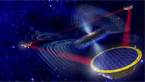What is PEET?
The ECSS Control Performance Standard E-ST-60-10C, published in November 2008, provides solid and exact mathematical elements to build up a performance error budget. However, an additional document that provides guidelines and summation rules based on the top-level clauses gathered in this ECSS-E-ST-60-10C standard was considered necessary by ESA to provide ESA projects with a clear pointing error engineering methodology. This methodology is the basis for a step-by-step process with guidelines, recommendations and examples consistent with and complementing the ECSS standard. The answer to this necessity is the ESA Pointing Error Engineering Handbook (PEEH) that was published in 2011 as ESA applicable document with the reference ESSB-HB-E-003.
According to the methodology defined in the Control Performance Standard and in the Pointing Error Engineering Handbook, a software tool called PEET (Pointing Error Engineering Tool) was developed to support system engineers and performance engineers in performing pointing and performance error engineering tasks.
PEET is designed as an add-on for Mathworks MATLAB® and provides a graphical user interface suitable for building pointing systems and analysing pointing errors. The graphical user interface is implemented in Java. The core of the PEET software, which contains the mathematical algorithms for error computation, is implemented in MATLAB® classes. PEET runs completely inside the MATLAB® environment.
With the System Editor of PEET users create the pointing error system, built from error sources, static/dynamic systems and summation blocks up to the total pointing error contribution. Each building block provides a dialog to set block parameters. Building blocks can be selected from PEETs Block Database via drag & drop.
Budgets can be evaluated supporting all performance requirement elements (e.g. "pointing error indices" and "statistical interpretation" options) defined in the PEEH and the ECSS standard in a single pointing scenario. Once the system is set up and computed, a Tree View is available to ‘browse’ through the system for analysis of the entire budget Different plot options are available for visualization of results (e.g. power spectral densities).
PEET's full integration into the MATLAB® environment allows advanced and custom analyses, i.e. parameters can be assigned to MATLAB® workspace variables which enables batch execution of analyses or even error optimization. Interfaces to Microsoft Excel® make PEET ready for an integration into a multi-tool engineering environment like the CDF. A PEET model is expected to increase the transparency and understanding of models and assumptions compared to purely tabular budgets. Further, PEET models may serve as unitary interface format to exchange, share and combine budgets from sub-level to top level.
Although the primary focus of the tool is on pointing applications, it is suitable for any kind of performance assessment due to the generic error models and methods involved.